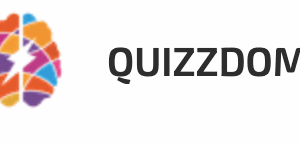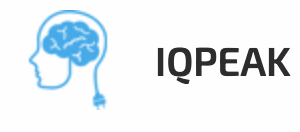How to Cancel Your SuperQuizzes Subscription?
What is SuperQuizzes? Your SuperQuizzes subscription contract may be terminated at any time without additional payment. Your membership can be terminated either through the website or the account profile page. …